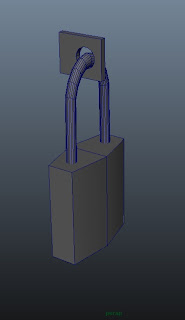24/02/2011
DL link
Renders + Thoughts
Asset Screenshots Part 2
Texture Maps
All of the padlock was created from scratch in PS apart from the the key slot at the bottom, which was sourced from online. I added a bump map for the lettering on the lock.
For the meter I created the entire front panel with numbers in PS. I couldn't find the desired looking front I wanted. I think it looks really good and realistic myself.
This is the main shell of the cabinet/box. All sourcxed from the photographs I took in Markeaton Park. I added my own rust and damage wear for the interior panels where the components sit using PS.
I added some writing to the fuse box to give it a sense of use. Not just sat there doing nothing. Also I used a bump map for the outline of the door on the front. Again using brushes to get that speckeled dirt effect.
UV maps
Doors
Box/Cabinet
The fuse texture along with the meter and power components will be created from scratch in Photoshop using brushes and blending techniques. I will get ideas from the collected reference materials though. I'd use some other images I had taken to also enhance the wear of the items.
Meter
Power
Padlock
18/02/2011
Asset Modification
Modified power box.
10/02/2011
Asset Screenshots
Instruments
Asset Reference
Asset Biography
The asset I'm looking at creating is an electricity power box. This asset is being created to be placed in an alleyway daytime scene, found in a FPS game called "Riot".
The alley way scene is one particular level, located in a present day city in England, over crowded by protestors. The streets are littered with people trying to run the old government out of the country. The player controls a riot officer trying to fend off the attacking protestors.
The asset will be an objective in the level as the user will have to go up to the electricity box and activate a switch. Because of this interaction, the asset will have to be detailed when looking up close. The aset will be in worn condition in general. Then perhaps graffitti on it or other damage to reflect the destructiveness of the protestors found in the game.
Subscribe to:
Comments (Atom)